Firebase Cloud Messaging, formerly known as Google Cloud Messaging, is a cross-platform cloud solution for messages and notifications for Android, iOS, and web applications, which currently can be used at no cost.
Open new Project in android studio click on Tools
In firebase go to Connect Firebase, Click Add FCM in Android to Add dependencies
After that open https://console.firebase.google.com/
And go to engage Click on Cloud Messaging
Then click on Send your first message
Enter Information and Click Next
Click next and Target App and Click next
then Schedule Now and Click next
then click review then Publish
Notification Send
Then Finally Notification send to your phone
Hire an android developer to get quick help for all your android app development needs. with the hands-on android assignment help and android project help by Codersarts android expert. You can contact the android programming help expert any time; we will help you overcome all the issues and find the right solution.
Want to get help right now Or Want to know price quote

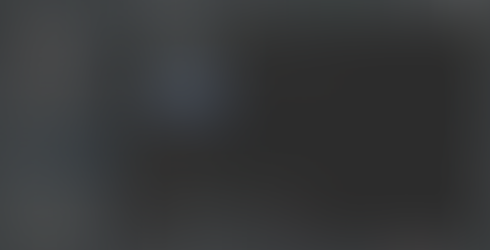


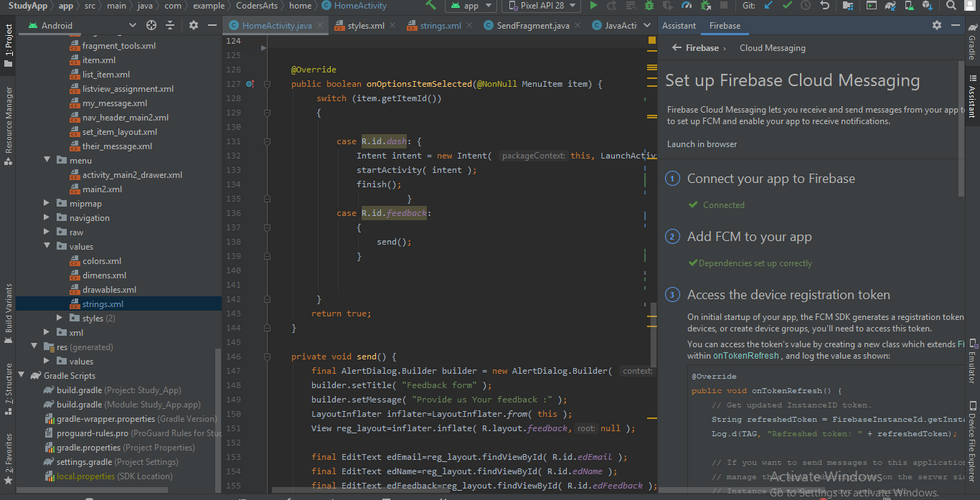

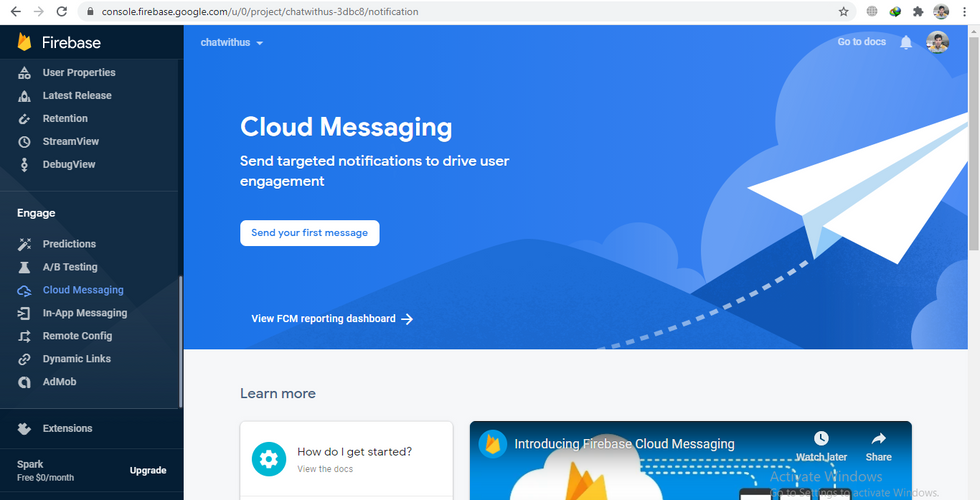












Comments