Hands-On Help for GeoServer Assignments: WMS, WFS, and WCS Explained
- Codersarts

- Nov 22, 2024
- 5 min read
GeoServer is an open-source server that facilitates the sharing, processing, and editing of geospatial data. It supports various standards defined by the Open Geospatial Consortium (OGC), including Web Map Service (WMS), Web Feature Service (WFS), and Web Coverage Service (WCS). Understanding these services is crucial for effectively handling geospatial assignments. If you're struggling with assignments or projects involving GeoServer, Codersarts is here to provide expert assistance.

What is GeoServer?
GeoServer allows users to publish geospatial data in a variety of formats and serves it to clients such as web browsers and GIS applications. It acts as a bridge between spatial data and users, enabling access to complex datasets over the internet without needing to download them.
Overview of OGC Standards
Web Map Service (WMS):
Purpose: WMS provides a standard interface for requesting geospatial map images. Users can request maps by specifying parameters such as geographic extent, layers, styles, and output format.
Use Cases: Ideal for visualizing large or complex datasets that are impractical to download locally. It allows users to overlay different data sources on a common map.
Web Feature Service (WFS):
Purpose: WFS enables the retrieval and manipulation of geographic features. A feature can be a point, line, polygon, or collection of these.
Use Cases: Useful for accessing and editing geospatial datasets stored remotely. It allows for spatial queries and analysis.
Web Coverage Service (WCS):
Purpose: WCS provides access to geospatial coverages, which are sets of values associated with locations in a spatial domain (e.g., raster data).
Use Cases: Suitable for retrieving continuous or multidimensional datasets like satellite imagery or meteorological data.
Official links:
Layer Preview

Common Challenges with GeoServer Assignments
Working with GeoServer can be daunting, especially if you're new to geospatial data handling. Here are some challenges students and professionals often encounter:
Setting up GeoServer and configuring it for WMS, WFS, or WCS.
Integrating and managing datasets with different spatial reference systems.
Writing scripts in Python or R to interact with GeoServer for data visualization.
Developing research questions and visualizing geospatial data to draw meaningful insights.
Optimizing GeoServer for specific use cases, such as environmental monitoring or urban planning.
How Codersarts Can Help
At Codersarts, we specialize in helping students, researchers, and professionals tackle assignments and projects involving GeoServer. Here’s how we can assist:
1. GeoServer Configuration
Setting up GeoServer on local or cloud-based systems.
Configuring WMS, WFS, and WCS to handle specific datasets.
Customizing styles and symbology to enhance map visualizations.
2. Dataset Integration
Integrating multiple datasets like water quality, land use, and topographic data.
Ensuring compatibility between datasets using spatial databases like PostGIS.
3. Python and R Scripting
Writing Python and R scripts to interact with GeoServer.
Automating tasks such as querying, downloading, and visualizing geospatial data.
Using libraries like Geopandas, OWSLib, and Matplotlib for advanced data handling.
4. Assignment and Project Support
Assisting with academic assignments, including research question formulation and visualization.
Creating detailed project reports with maps and visualizations generated from GeoServer.
Providing scripts and tutorials to help you understand the concepts better.
5. Customized Training
Offering hands-on training for using GeoServer, WMS, WFS, and WCS.
Explaining complex concepts in a simplified way to ensure a thorough understanding.
Common Use Cases of GeoServer in Real-World Applications
GeoServer has proven to be a versatile tool for geospatial data visualization and analysis, enabling researchers, developers, and organizations to make informed decisions. Here are some of the most impactful real-world applications and the tasks involved in utilizing GeoServer effectively.
1. Water Quality Monitoring
Application:
Monitoring water quality is essential for environmental sustainability and public health. GeoServer can be used to integrate datasets from various water monitoring stations, analyze pollutants, and visualize the results in an accessible manner.
Tasks Involved:
Integrating Datasets: Combine water quality data (e.g., nitrate levels, pH) with spatial data from monitoring stations using PostgreSQL with PostGIS.
Configuring GeoServer: Serve integrated datasets via WMS and WFS for real-time visualization and querying.
Scripting with R or Python: Use R libraries like sf and ggplot2 or Python libraries like Geopandas to visualize trends and generate reports.
Example Use Case:
Analyze how agricultural land use affects nitrate levels in nearby water bodies and create a GeoServer-based interactive map to present findings to stakeholders.
Water Quality Data:
BC Water Resources Atlas: This interactive tool provides access to various water-related
datasets, including watersheds, water quantity and quality monitoring sites, aquifers, water wells, and flood protection works.
Real-time Water Data Tool: Offers continuous surface, groundwater, and snow data from
monitoring stations across BC.
Surface Water Quality Monitoring Sites: Allows users to browse a map interface to find
freshwater monitoring locations throughout BC, with direct links to data downloads.
2. Land Use Analysis
Application:
Land use analysis helps urban planners and policymakers understand spatial patterns and make decisions regarding zoning, development, and resource allocation.
Tasks Involved:
Dataset Integration: Combine topographic data, property boundaries, and zoning information from various sources.
GeoServer Configuration: Publish data through WFS to allow querying and downloading of specific land use zones.
Scripting with R or Python: Automate data analysis and visualization, generating dynamic maps to showcase land use changes over time.
Example Use Case:
Map urban sprawl in a metropolitan area and analyze its impact on green spaces using GeoServer's WMS and Python-based automation.
Land Use Data:
Land Use Planning Spatial Data: Provides direction for Crown land use through the
establishment of broad land use goals, planning zone designations, objectives, and strategies.
Baseline Thematic Mapping Present Land Use Version 1 Spatial Layer: Represents land use polygons as determined by a combination of analytic techniques, mostly using Landsat 5 image mosaics.
ParcelMap BC Parcel Polygons: Offers a mapped representation of titled and Crown land parcels across BC, useful for understanding property boundaries and land ownership.
3. Habitat Mapping
Application:
Conservationists use habitat mapping to monitor biodiversity and protect ecosystems. GeoServer can visualize habitat data and track changes over time.
Tasks Involved:
Integrating Datasets: Merge habitat data with satellite imagery or elevation models.
GeoServer Styling: Customize symbology to highlight critical habitats, such as those for endangered species.
Visualization Scripts: Create detailed habitat maps using Python libraries like Matplotlib or R packages like ggplot2.
Example Use Case:
Visualize critical habitats for endangered species and identify areas at risk due to urban development using GeoServer.
4. Disaster Management
Application:
GeoServer can aid disaster management by providing real-time geospatial data to monitor and respond to events such as floods, wildfires, or earthquakes.
Tasks Involved:
Dataset Integration: Incorporate real-time weather data, topography, and historical disaster records.
WMS and WCS Configuration: Serve data for visualization and modeling through interactive maps.
Automated Alerts: Use Python scripts to monitor data and generate alerts for high-risk zones.
Example Use Case:
Set up a GeoServer-based dashboard for flood monitoring that integrates real-time rainfall data with elevation models to predict affected areas.
How Codersarts Can Help with These Use Cases
At Codersarts, we specialize in providing end-to-end solutions for GeoServer-based projects, including:
Setting up GeoServer for WMS, WFS, and WCS.
Integrating complex datasets for comprehensive analysis.
Writing R and Python scripts to automate data processing and visualization.
Creating impactful visualizations to support research, business, or policy decisions.
Ready to tackle your next GeoServer assignment or project? Reach out to us for expert assistance!
Why Choose Codersarts?
Codersarts is a trusted name in providing expert help for programming assignments and projects. Here's why you should work with us:
Expertise: Our team has extensive experience in GeoServer, geospatial data analysis, and programming.
Timely Delivery: We ensure your assignments are completed on time, without compromising quality.
Custom Solutions: Every project is tailored to meet your specific requirements and goals.
Comprehensive Support: We not only help you complete assignments but also guide you in understanding the concepts.
Let’s Work Together!
Struggling with GeoServer assignments or projects? Codersarts is here to make your life easier. Whether you need help setting up GeoServer, writing scripts, or creating impactful visualizations, we’ve got you covered.
Get in touch with us today and take the first step toward acing your geospatial projects!
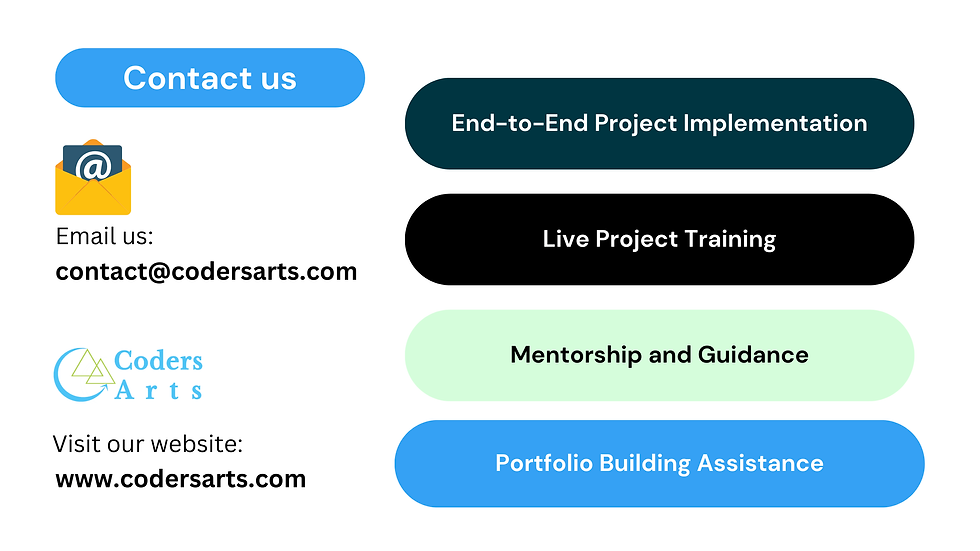



Comments